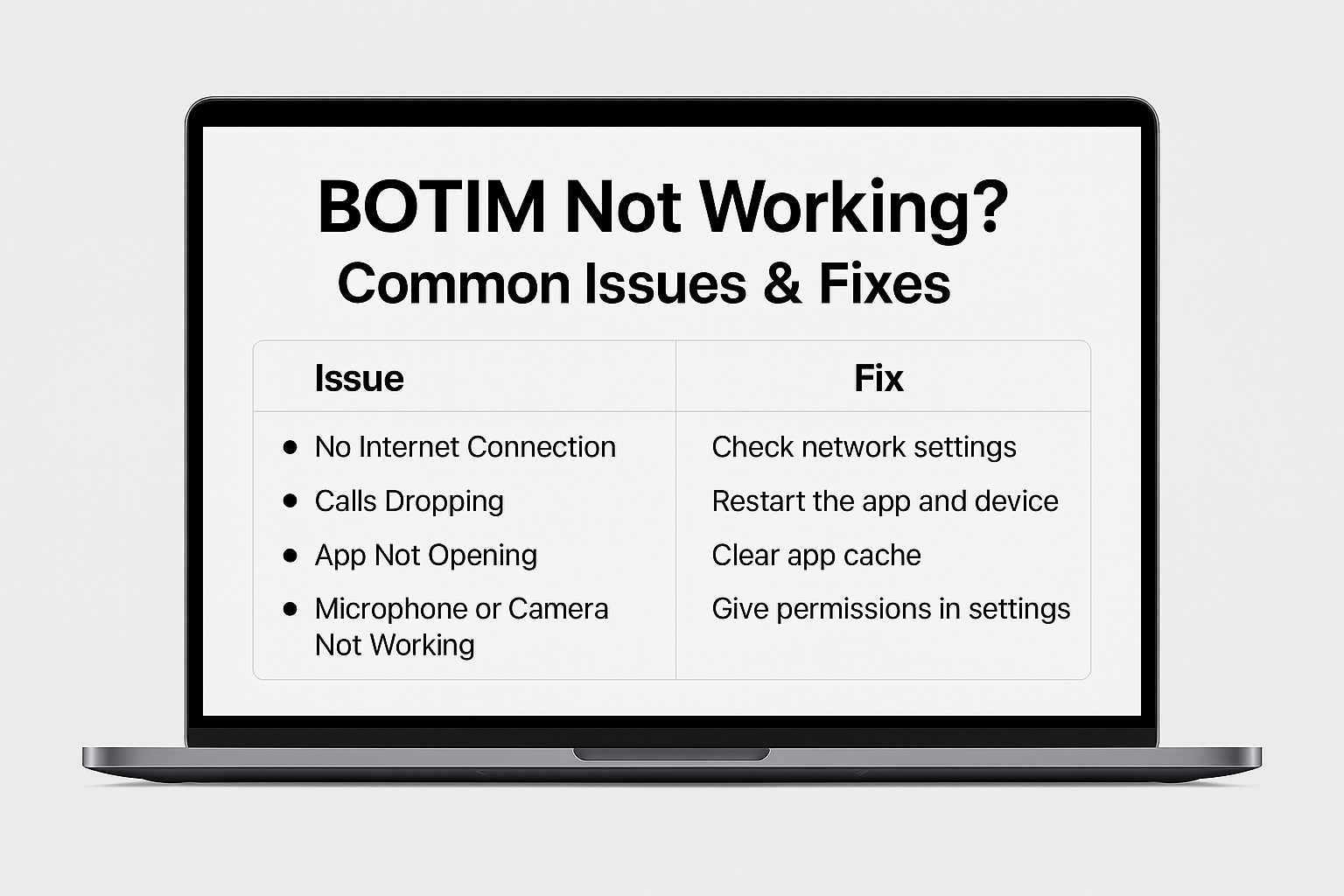Have you ever tried to make a call on BOTIM, only to find out it isn’t working? Don’t worry—you’re not alone. Like every app, BOTIM can face glitches and connectivity issues. The good news is, most of them are easy to fix. In this guide, we’ll walk through the most common BOTIM issues and give you simple solutions to get the app back on track.
Common Reasons Why BOTIM May Not Work
- Weak internet connection
- Outdated app version
- Cache or storage issues
- VPN conflicts
- Device compatibility problems
- Server downtime
1. Check Your Internet Connection
A poor internet connection is the number one reason BOTIM fails.
- Switch from Wi-Fi to mobile data (or vice versa).
- Restart your router.
- Run a speed test to ensure stable internet.
2. Update the BOTIM App
Using an outdated version may cause bugs or connection failures.
- Go to Google Play Store or Apple App Store.
- Check for updates and install the latest version.
3. Clear App Cache & Data
Too much cached data can slow down the app.
- Go to Settings > Apps > BOTIM > Storage.
- Tap Clear Cache.
- If problems continue, use Clear Data (you may need to log in again).
4. Restart Your Device
Sometimes a simple restart can solve app crashes or freeze issues by refreshing system processes.
5. Disable VPN or Proxy
BOTIM is often used with VPNs in countries where VoIP is restricted. However, VPNs can also block or slow connections.
- Turn off your VPN and try again.
- If BOTIM is blocked in your country, try switching to a stable VPN server.
6. Check App Permissions
Without proper permissions, BOTIM won’t function properly.
- Enable Microphone, Camera, Contacts, and Storage permissions in your phone settings.
7. Reinstall BOTIM
If nothing works, uninstall BOTIM and reinstall it from the official app store. This refreshes all files and settings.
8. Check BOTIM Server Status
Sometimes, the issue isn’t on your end. BOTIM servers may be down.
- Search online for “BOTIM server status”.
- Check social media updates or BOTIM’s official website.
9. BOTIM Not Working on PC?
If you’re using BOTIM on Windows or Mac:
- Ensure you’re running the latest desktop version.
- Check your firewall and antivirus settings.
- Use a stable internet connection without restrictions.
10. Contact BOTIM Support
If the issue persists, you can reach BOTIM support via their official website or in-app help section.
Conclusion
Most BOTIM issues are simple to fix. Whether it’s updating the app, clearing cache, or checking internet connectivity, you can get back to making calls in just a few steps. If none of the fixes work, the problem might be on BOTIM’s servers, and waiting it out is the only solution.
FAQs
Q1. Why is BOTIM not connecting to the internet?
It’s usually due to poor network or VPN restrictions. Try switching networks.
Q2. Does BOTIM work without a VPN?
Yes, in regions where VoIP is allowed. In restricted countries, you may need a VPN.
Q3. BOTIM not working after update—why?
Sometimes new updates bring bugs. Clearing cache or reinstalling usually helps.
Q4. Can BOTIM stop working due to account issues?
Rarely. But if you’re banned or blocked, you may lose access.
Q5. How do I fix BOTIM calls not ringing?
Check notification permissions and ensure your phone is not in Do Not Disturb mode.